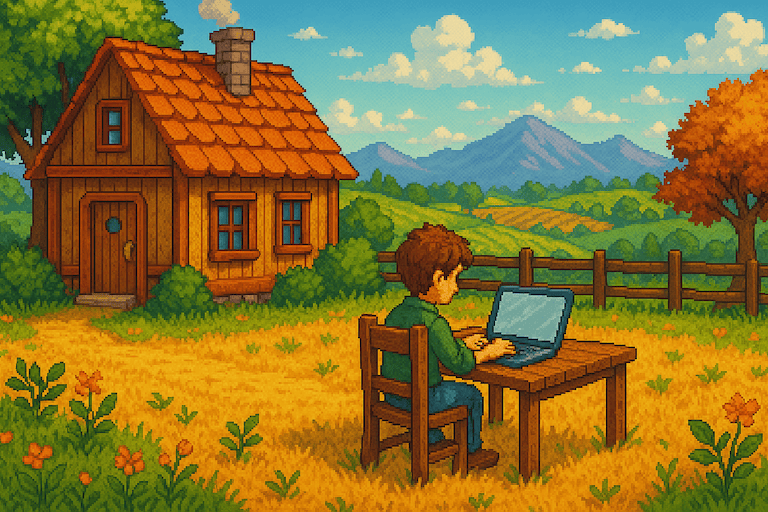
Table of Contents
Intro
I. Why Cold Email Works
II. Writing Great Emails
III. The Infrastructure
IV. Sending Personalized Email at Scale
V. Launching Your Campaigns
Intro
There are few growth levers that could allow a single person to grow a startup from $0 to $1M ARR in a matter of months. There are even fewer that could be done with nothing but an internet connection and a laptop—and virtually no budget.
is one such lever.
Within seconds of this very moment, you could send an email to your dream investor. Or a potential customer. Or Patrick Collison. A few minutes from now, that person could reply. And a week from now, you could be on the phone having a conversation that will change the course of your company and your life. It's almost unbelievable how powerful cold email is: in business, you can get almost anything you want with a damn good email. If we can be honest for a moment, though? You've already heard this.
You know cold email works. Companies have been built on the backs of cold email. There are millions of words already published on the internet that claim to teach you how to do it well. There are agencies and tools and services that want to be your golden goose, your silver bullet, the thing that makes cold outbound finally easy.
So let's agree on one thing: there is no silver bullet. Cold outbound is not easy. It is not easy to generate millions of dollars in pipeline, and to then turn that pipeline into revenue. It is not easy to send emails that strangers answer. It is not easy for one or two smart growth people to drive sales like they were a team of 50 SDRs. It is not easy to email people right when they're facing the problem you solve, and to write messaging that convinces them you can solve their problem.
It is, however, possible.
This playbook will show you how to run outbound like the smartest growth people in the world. Do it right, and you and your team will be able to build personalized cold outbound campaigns, run them at scale, and make millions. The path to get there won't be easy. But, by the time you finish reading this, it will be clear.
Why you may consider listening to me
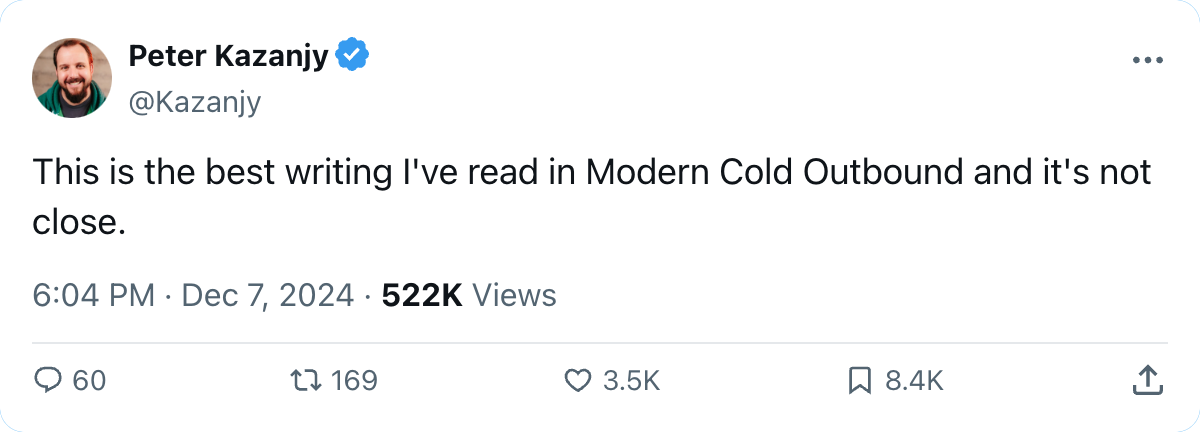
I bootstrapped a cold email agency called Aurora: we're on track to generate $500M in pipeline for our clients in 2026, and we hit $1M in ARR in less than 12 months—all using the tactics you'll find below. We have sent millions of emails and booked thousands of meetings, for companies in industries from podcasting to customer loyalty to edtech. If we hadn't figured out how to run effective cold email at scale then we would not exist, and I would not be writing this playbook. Now I'm building Za-zu, a cold email platform that handles deliverability automatically.
I started Aurora and Za-zu after spending years raising millions of VC money, trying to build a unicorn. If I were to go that route again, cold email is the first thing I'd do to generate a ton of traction and revenue for my business. Because it works.
Here is your first piece of good news: if you are reading this, then you are already in the top 10 percent. Most people get books and then never read them. I can also throw out a spoiler: the further you get in the Handbook, the bigger the nuggets become. Just watch. This book delivers.
You're finished with Section 1. Go here now -> Why Cold Email Works

